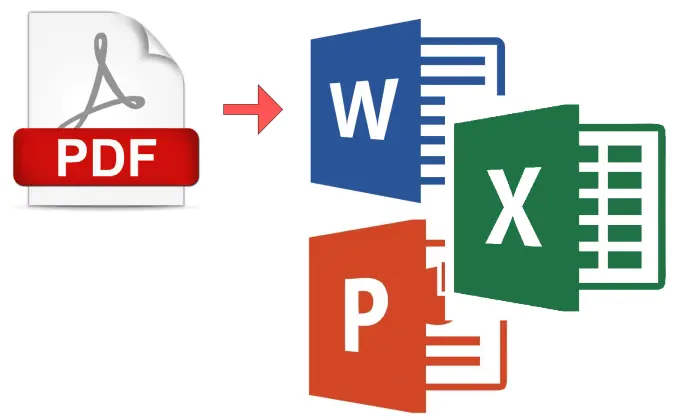
Introduction
In the current situation, very little things are as much important as the ability to change content according to the situation and necessity. Be it a case of revisiting a report, altering a contract, or retrieving text from a scanned document, iLoveCompressor.com PDF to Word converter enables us to carry out the conversion process in no time. The paper further describes the process of PDF to Word conversion, what to do and not do while using this app, and the list of benefits that can be gained by professionals as well as students. And all this is done without any implication of complexity and threats to users’ privacy.
What is a PDF to Word Converter?
A PDF to Word converter is a tool that changes non-editable PDF files into Microsoft Word files that can be changed (DOC/DOCX). PDF files are the perfect medium for distributing content, but performing the modifications directly on the documents is something that on many occasions can be quite tricky. Our software resolves this issue, making it possible for the user to easily and smoothly carry out the editing process of the texts, tables, and images while following the layout of the original at the same time.
How to Convert Using iLoveCompressor
Through our software, the whole conversion process can be done by following just a few steps:
-
-
- Upload Your PDF File:Visit iLoveCompressor.com and from the menu choose PDF to Word Converter and then use the Drag-and-Drop feature or click the “Browse” button to open the file.
- That’s it! Your conversion will be performed in the blink of an eye. Now you just need to download your file by clicking on the ¼” button.
- Choose Conversion Settings (Optional):In case the text in the PDF file is scanned or the file includes images, please choose OCR (Optical Character Recognition).Check the space, capital, and tables and use the option “Retain the Formatting” if required.
- If the contents of your PDF are scanned text or images, it is better to use OCR (Optical Character Recognition).
- Choose “Retain Formatting” to save the fonts, spacing, and tables configuration.
- Conversion Without Downloading:Press “Convert to Word”. Thus, the tool will process the data for you to get the file instantly.Download your file, you can start editing your DOCX version right now!
- Click on “Convert to Word”. The file will be instantly processed by our tool.
- Get your editable DOCX file and begin re-editing it without any delay!
-
Benefits of PDF to Word Tool
- Edit without Worries: Change text, modify pictures, or change the use of content without any need to retype.
- Change text, modify pictures, or change the use of content without any need to retype.
- Retain Layouts: Stick with the format you created and keep headers, footers, and bullet points looking same.,
- Stick with the format you created and keep headers, footers, and bullet points looking same.
- Technology of Optical Character Recognition (OCR): Optical Character Recognition scans un-editable PDFs or image-based files to produce a readable, editable form of text.
- Optical Character Recognition scans un-editable PDFs or image-based files to produce a readable, editable form of text.
- Safe Keeping: We enable you to encrypt shared files, and we make sure that they are destroyed from our servers after 1 hour.
- We enable you to encrypt shared files, and we make sure that they are destroyed from our servers after 1 hour.
- Without Cost and Limitless: No recurring payment or hidden charges at all—convert unlimited files.
- No recurring payment or hidden charges at all—convert unlimited files.
Advantages of Transforming PDF to Word
- Cooperate Efficiently: Arrange shareable versions with your teams for standing insight collection.
- Use Again: Get text out of PDFs for running blog topics, presentations, or reports.
- Set Right Errors: Amend misprints or old information in contracts, resumes, or manuals.
Most Suitable Scenarios for JPG to PDF Changeover
- Portfolios: Gather design samples or photos in a single file for the presentation of your work.
- Storing: Put the picture collections in a compact, searchable format to keep track of them in the archive.
- Company Diagnoses: Accompany text with charts, graphs, or product photos in the business report.
Optimal Techniques for PDF to Word Conversion
- Examine the Clarity of Pictures: Prior to OCR scanning, make sure text and images are clear in your PDF.
- Ease Difficult Structure: If it is a table or a multi-column design, you may need to do a little bit of manual editing in Word.
- Text’s Correctness: Are the formatting inconsistencies corrected in the converted documents? Verify.
Simplify Your Workflow Today!
By using Compressor.io, you are the one who is in control of the way your documents look and feel. Our solution is a game-changer in the documentation sphere as it is all about being fast, accurate, and, most of all, simple — regardless of the user’s status — be it a school scholar editing an essay, a civilian modifying a proposal in the office, or a scientist transferring information from an experiment.
Why wait? Convert your PDFs into Word for free with iLoveCompressor.com and enjoy the fastest and easiest editing experience ever! Try Onliepdftool
