[wp_code id=”15″]
Introduction
For the past few years, data accessibility and flexibility have become the main factors that determine productivity. Extracting raw text from PDF documents has become a critical task for professionals, students, and researchers. iLoveCompressor.com exploits its upgraded PDF to Text converter to turn the data in those static PDF files into editable plain text (TXT) format quickly and accurately. We are going to talk about what the conversion from PDF to Text is, how our tool offers you the easiest way to do it, its benefits, and best practices—all while keyword density and readability are being maintained.
What is PDF to Text Conversion?
PDF to Text conversion is the transfer of textual content from Portable Document Format (PDF) files into a plain text format. The layout in the PDFs is preserved perfectly, however, the static nature of PDFs makes changing or reusing the content difficult. Converting PDF to Text is the way to go if you want:
- Editable Outputs: Use any text editor to change, copy, or analyze the extracted text.
- Data Extraction: The information collected can be used for databases, spreadsheets, or AI models.
- Accessibility: Transforming scanned PDFs into ones that are searchable and can also be read by a screen reader.
Our software at iLoveCompressor.com utilizes OCR for image-based PDFs and direct text extraction for digital documents, thus guaranteeing precision and flexibility.
How to Convert PDF to Text ?
Our platform streamlines PDF to Text conversion into three effortless steps:
- Upload Your PDF:Visit iLoveCompressor.com and select the PDF to Text Converter.Upload a PDF file (up to 50 pages for free users) or drag-and-drop it into the tool.
- Visit iLoveCompressor.com and select the PDF to Text Converter.
- Upload a PDF file or drag-and-drop it into the tool.
- Customize Settings:OCR Activation: Enable OCR for scanned PDFs or image-heavy documents.Language Selection: Choose from 20+ languages for accurate text recognition.Formatting Options:Retain paragraph breaks and bullet points.Remove headers/footers or page numbers (Premium feature).
- OCR Activation: Enable OCR for scanned PDFs or image-heavy documents.
- Language Selection: Choose from 20+ languages for accurate text recognition.
- Formatting Options:Retain paragraph breaks and bullet points.Remove headers/footers or page numbers (Premium feature).
- Retain paragraph breaks and bullet points.
- Remove headers/footers or page numbers (Premium feature).
- Extract & Download:Click “Convert to Text.” The tool processes the PDF and extracts all text content.Download the TXT file or copy the text directly to your clipboard.
- Click “Convert to Text.” The tool processes the PDF and extracts all text content.
- Time Efficiency:Extract text from 100-page PDFs in seconds, eliminating manual retyping.
- Extract text from 100-page PDFs in seconds, eliminating manual retyping.
- High Accuracy:OCR technology achieves 99% accuracy for typed text and 95% for handwriting.
- OCR technology achieves 99% accuracy for typed text and 95% for handwriting.
- Batch Processing:Convert multiple PDFs to text simultaneously (up to 20 files in free tier).
- Convert multiple PDFs to text simultaneously (up to 20 files in free tier).
- Multi-Platform Support:Access the tool on desktop, tablet, or mobile browsers.
- Access the tool on desktop, tablet, or mobile browsers.
- Data Security: Files are encrypted during conversion and deleted from the system after 1 hour.
- Files are encrypted during conversion and deleted from the system after 1 hour.
- Free & User-Friendly: No technical skills are required—unlimited conversions with basic features.
- No technical skills are required—unlimited conversions with basic features.
Why Convert PDF to Text?
- Content Repurposing: Convert reports, eBooks, or resumes into editable formats for blogs, emails, or apps.
- Data Analysis: Pull out numbers or research findings to input them into a statistical tool like Excel or Python.
- Compliance: Build up a collection of records in which you can do a quick keyword search for any legal, medical, or financial questions.
- AI Training: Use the corpus support for running machine learning models or helping chatbots to understand human speech.
- Accessibility: Turn scanned copies of books or documents that tell us about our past into accessible materials for blind people.
Best Practices for PDF to Text Conversion
- Verify PDF Type.: for scanned documents use the OCR tool; however, for digitally created files, no need to OCR, it can save time.
- for scanned documents use the OCR tool; however, for digitally created files, no need to OCR, it can save time.
- Preprocess Scanned Files.: Improve the image quality and contrast to make the OCR work better.
- Improve the image quality and contrast to make the OCR work better.
- Clean Extracted Text.: Get rid of nonsense words or symbols by using regex or text editors after conversion.
- Get rid of nonsense words or symbols by using regex or text editors after conversion.
-
- Split Large PDFs:Break up long files into smaller parts for quicker processing.
- Leverage Metadata:Keep the information about document titles, authors, or keywords in the TXT output.
Use Cases for PDF to Text Conversion
- Academic Research: Take out phrases, references, or data from the articles or the journal that are factual.
- Legal Sector: Turn the deals, the court decisions, or the depositions into the text that can be searched.
- Business Analytics: Gather the customer feedback, the invoices, or the logs for the sentiment analysis.
- Publishing: Convert the books that are out of print and the PDFs that are scanned to the editable text.
- Healthcare: Convert the records of patients or the lab reports into the system of Electronic Health Record (EHR).
Challenges in PDF to Text Conversion & Solutions
- Complex Layouts: Text in more than one column or tables may be the main cause of jumbled content.Example: Our “Layout Retention” mode can play the role of the PDF structure in the TXT file, thus it can solve this problem.
- Handwritten Notes: The continuous writing technique or the untidy handwriting decrease the OCR accuracy.Example: After the converting is done, you may edit it as per your want and check for any mistakes.
- Encrypted PDFs: Password-protected files prevent extraction.Solution: Firstly, decrypt PDFs with iLoveCompressor.com’s PDF Unlocker tool.
- Solution: Firstly, decrypt PDFs with iLoveCompressor.com’s PDF Unlocker tool.
Advanced Features of PDF to Text Tool
- API Integration:Use our REST API (Enterprise plans) to carry out text extraction in workflows via automation.
- Use our REST API (Enterprise plans) to carry out text extraction in workflows via automation.
- Cloud Sync:Directly save extracted text into Google Drive, Dropbox, or OneDrive.
- Directly save extracted text into Google Drive, Dropbox, or OneDrive.
- Language Packs:Deal with PDFs written in rare languages like Sanskrit or Swahili (Premium feature).
- Deal with PDFs written in rare languages like Sanskrit or Swahili (Premium feature).
- Regex Search:During conversion, you can both highlight and extract specific patterns (e.g., emails, phone numbers).
- During conversion, you can both highlight and extract specific patterns (e.g., emails, phone numbers).
PDF to Text vs. Other Extraction Methods
- Manual Copy-Paste: Very slow and full of mistakes, especially for large documents.
- Screen Scrapers: Most of the time they cannot detect text from complicated or picture-based PDFs.
- Why Choose PDF to Text Tools? They bring together speed, precision, and the ability to handle large volumes of data for trouble-free information extraction.
Conclusion
One of the pillars of efficient data management is the use of PDF to Text conversion which allows users to open and re-use content that is locked in static documents. With the powerful tool of iLoveCompressor.com you can easily convert PDFs into editable, analyzable, and accessible text—perfect for academic, legal, or business purposes. Precision, security, and simplicity are the priorities of our platform, thus even beginners are able to get professional results.
Get started with your PDF to Text conversion at no cost at iLoveCompressor.com and liberate your digital content! If you want more tools like this one then visit www.onlinepdftool.com
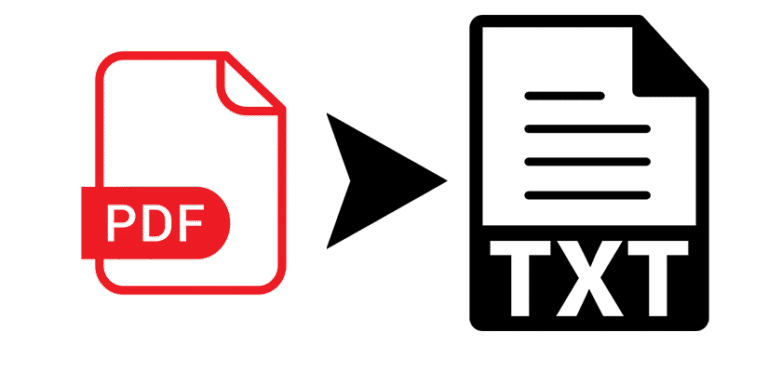
- Also Convert PDF to JPG
- Also Convert PDF to PNG
- Also Convert PDF to CSV
- Also Convert PDF to EXCEL
- Also Convert PDF to HTML
- Also Convert PDF to JSON
- Also Convert PDF to WORD
- Also Convert PDF to XML
- Also Convert PDF to ZIP
- Also Convert PDF to WEBP
- Also Convert PDF to TEXT
- Also Use Image Resizer
- Also Use Image Compressor
- Also Use PDF Compressor
- Also Use Attendance Calc.
- Also Convert JPG to PDF
- Also Convert PNG to PDF
- Also Convert CSV to PDF
- Also Convert EXCEL to PDF
- Also Convert JSON to PDF
- Also Convert SPEECH to PDF
- Also Convert TEXT to PDF
- Also Convert WEBP to PDF
- Also Convert XML to PDF
- Also Convert HTML to PDF
