PDF To CSV
📄 PDF to CSV Converter
📥 Click or Drag & Drop PDF Here
Processing…
Introduction
The iLoveCompressor.com’s PDF to CSV file Converter is one of the tools you can use to extract the data from the file you need for the analysis.
The age when the data is the main factor for making the right decision the transformation of static documents into machine-readable and analysable data formats is vital. Particularly for this purpose, the iLoveCompressor
What is PDF to CSV Conversion?
-
- That phrase denotes the process of taking structured (or unstructured) data (e.g., tables, lists of items, text) from a PDF file and converting it into a CSV file. CSV is a text format in which the values are separated by commas, which is perfect for:
Data Analysis: Import CSV files into tools like Excel, Python or SQL databases.Wirelessness: Feeding data into CRMs, ERPs or machine learning models.
- Simplified Sharing: CSV files are lightweight and universally compatible.
-
On our website iLoveCompressor, our converter uses AI technology that has a table detection feature and Optical Character Recognition (OCR) to cope with both digital and scanned data in PDFs, and thus can accurately extract complex data sets effectively.
-
After the developer’s successful conversion of PDF files to CSV, our users’ life is made simpler by the three-step procedure:
- Go to iLoveCompressor and use their PDF to CSV Converter to download the PDF file.
- Upgrade to Pro to stay updated with iLoveCompressor’s features.
- Do the process manually: Follow the directions on the device to either upload or drag and drop a PDF file into the PDF to CSV Converter tool.
- With Use case data extraction, Tool auto-detect tables or define data regions from free text images.Text images Support OCR and convert them into the text.
- Table Detection: Tables may be detected through automation or by defining data regions manually.
- OCR Activation: Turn on OCR for scanned PDFs and select the languages to be used for text recognition.
- Delimiter Options: Decide on commas, semicolons, or tabs to be used as separators between variables.
- Data Cleaning: Omit the titles, the footers, or the irrelevant text.
- Convert & Export:Click “Convert to CSV.” The tool switches the PDF into data that are on the CSV columns. The CSV file of the acquired data can also be saved or exported to Google Sheets, Excel, or databases by means of the API (Enterprise plans).
- Now click on” Convert to CSV”. The tool then takes the PDF and converts it into the data placed on the CSV columns.
- You have the option to either Download the CSV file or directly export it to Google Sheets, Excel, or databases via API (Enterprise plans).
Benefits of Using iLoveCompressor PDF to CSV Converter
- Time Efficiency:Transform 100-page PDFs into CSV in seconds, hence, there is no need for manual data entry.
- You can convert 100-page PDFs into CSV in seconds and the manual data entry is obviated.
- High Accuracy:The AI tools assure a 97% accuracy rate in the case of typewritten content and 85% accuracy for handwritten content.
- AI tools are designed to deliver 97% of accurate results in the case of typed text and 85% of handwritten content.
- Batch Processing:All you need to finish is to convert various PDFs, for example, invoices, reports into different CSV files in one go.
- One session is all it takes to convert multiple PDFs (e.g., invoices, reports) into their respective CSV files.
- Universal Compatibility:Work on works in Excel, Python, R, Tableau, and data platforms. The compatibility of CSV files with these platforms opens the door for data processing and analysis.
- Going further in deep processing and analysis with these platforms, the compatibility of CSV files with Excel, Python, R, Tableau, etc. will be advantageous.
- Data Integrity:Formats of the numerical values like rooms, currency, and other hierarchical structures are to be saved alongside the data.
- The hierarchies and numbers such as decimals and currencies need to be kept constant through all the levels of the replication of the dataset.
- Preserve numerical formats (decimals, currencies) and hierarchical structures.
Security: The files are protected when transferred since they are encrypted and are then removed from servers automatically after one hour.
- The files are safe when being transferred and are deleted from servers automatically after the first hour.
- Free Tier Access: You can change 10 PDFs a day without any charge; the premium plans enable unlimited conversions.
- Change up to 10 PDFs daily for nothing, but premium plans offer infinite musical instruments.
Why Convert PDF to CSV?
-
Data Analysis: Perform statistical analysis, visualization, or trend forecasting.
-
Database Integration: Import customer lists, product catalogs, or transaction records.
-
Automation: Streamline workflows by feeding CSV data into APIs or scripts.
-
Accessibility: Make PDF content editable and searchable for non-technical teams.
-
Cost Savings: Reduce manual labor and errors in data transcription.
Best Practices for PDF to CSV Conversion
-
Preprocess PDFs:
-
Ensure scanned PDFs are high-resolution (300+ DPI) for accurate OCR.
-
-
Simplify Layouts:
-
Avoid merged cells or multi-header tables in PDFs to prevent misalignment.
-
-
Validate CSV Outputs:
-
Check for missing commas, extra spaces, or encoding errors using CSV validators.
-
-
Use Headers:
-
Label columns (e.g., “Date,” “Amount”) for clarity in analysis tools.
-
-
Leverage Scripts:
-
Automate CSV cleaning or transformation using Python’s Pandas library.
-
Use Cases for PDF to CSV Conversion
-
Financial Analysts:
-
Convert bank statements or expense reports into CSV for budgeting tools.
-
-
E-Commerce Managers:
-
Extract product SKUs, prices, or inventory levels for ERP integration.
-
-
Researchers:
-
Parse survey results or clinical trial data for statistical analysis.
-
-
Marketing Teams:
-
Transform customer feedback or campaign metrics into actionable CSV datasets.
-
-
Healthcare Providers:
-
Digitize patient records or lab results for population health analysis.
-
Challenges in PDF to CSV Conversion & Solutions
- Complex Tables: Nested or multi-column tables may split data incorrectly.Solution: Use manual table selection to define boundaries.
- Solution: Use a manual table selection to define boundaries.
- Scanned PDFs: Low-quality scans can lead to OCR errors.Solution: Enhance scan clarity and use language-specific OCR settings.
- Solution: Embellish scan visibility and make use of language-specific OCR settings.
- Data Formatting: Dates or currencies may lose formatting during extraction.Solution: Enable “Preserve Formats” to retain original data types.
- Solution: Activate “Preserve Formats” in order to stay with your data types in the original format.
Advanced Features of iLoveCompressor PDF to CSV Tool
- API Integration: Automate conversions in data pipelines using REST API (Enterprise plans).
- Conversion of data in the pipeline can be facilitated automatically through the REST API with Advanced Plans (Enterprise plans).
- Custom Delimiters: Use pipes (|), tabs, or custom symbols for specialized workflows.
- Utilize pipes (|), tabs, or custom symbols for specialized workflows.
- Multi-Language OCR: Extract text from PDFs in 20+ languages, including Japanese, German, and French.
- Text files can be created from PDFs in more than 20 languages like Japanese, German, and French etc.
- Cloud Sync: Save CSV files directly to Google Drive, Dropbox, or AWS S3.
- Store the CSV files to Google Drive, Dropbox, or AWS S3 directly.
None of the comparisons contain any additional data except the first point. The simplicity and cross-platform compatibility of a CSV file against the dynamicity and formatting capabilities of an Excel worksheet are reflected in the first comparison. In the second, the basic data submitted in the CSV is sided by the machine-readable JSON. The last part is both facts.
Conclusion
Converting PDF to CSV is a main issue in the data management process which facilitates companies and individuals to convert meaningless documents into actionable insights. Through iLoveCompressor.com’s innovative resource, users are able to easily contain, sort, and extract PDF data in the most usable form of the CSV file which is perfect for financial analysis, automation, research, or business-related compliance. Our platform is designed to deliver accuracy, speed, and security, thus, ensuring that our product is a complementary part of every user’s workflow.
Do not wait to start your conversion of PDF to CSV for free on iLoveCompressor.com and receive maximum utilization of your data! If you are looking for more tools similar to this, you can visit Online PDF Tool
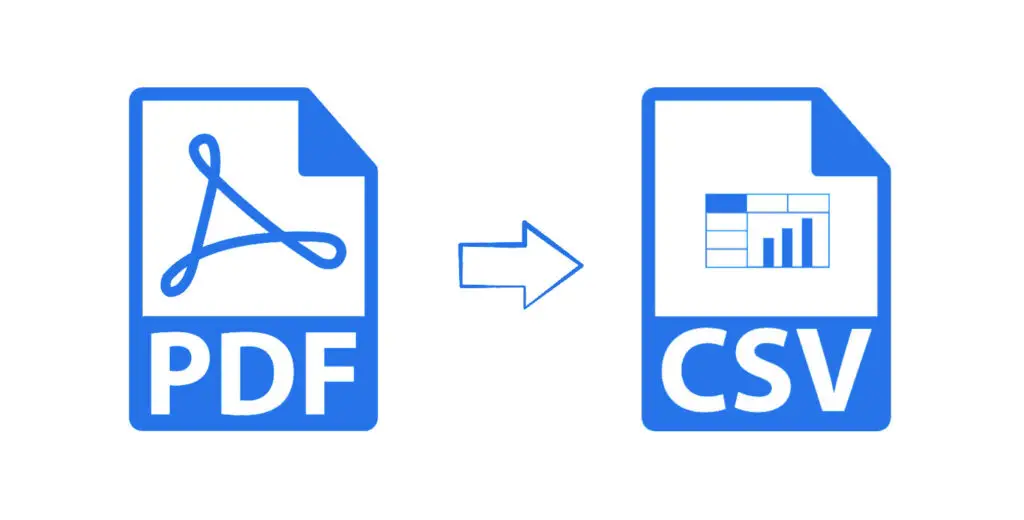
- Also Convert PDF to JPG
- Also Convert PDF to PNG
- Also Convert PDF to CSV
- Also Convert PDF to EXCEL
- Also Convert PDF to HTML
- Also Convert PDF to JSON
- Also Convert PDF to WORD
- Also Convert PDF to XML
- Also Convert PDF to ZIP
- Also Convert PDF to WEBP
- Also Convert PDF to TEXT
- Also Use Image Resizer
- Also Use Image Compressor
- Also Use PDF Compressor
- Also Use Attendance Calc.
- Also Convert JPG to PDF
- Also Convert PNG to PDF
- Also Convert CSV to PDF
- Also Convert EXCEL to PDF
- Also Convert JSON to PDF
- Also Convert SPEECH to PDF
- Also Convert TEXT to PDF
- Also Convert WEBP to PDF
- Also Convert XML to PDF
- Also Convert HTML to PDF
