[wp_code id=”7″]
Introduction
In the digital age, where visual content dominates, converting image files into versatile, shareable formats is critical for both personal and professional use. iLoveCompressor.com addresses this need with its WebP to PDF converter, a powerful tool designed to transform high-quality WebP images into polished, multi-page PDF documents. This guide explains what WebP to PDF conversion entails, how to use our tool, its benefits, and best practices—all while maintaining optimal keyword density and readability.
What is WebP to PDF Conversion?
WebP to PDF conversion involves converting one or multiple WebP image files into a Portable Document Format (PDF) document. WebP, developed by Google, is a modern image format known for superior compression and quality compared to JPEG or PNG. However, its limited compatibility with older software makes sharing WebP files challenging. Converting WebP to PDF solves this by:
-
Ensuring Universal Access: PDFs are viewable on any device or platform.
-
Preserving Quality: Maintain WebP’s lossless or lossy compression in a print-ready format.
-
Enhancing Organization: Merge multiple WebP images into a single, professionally structured document.
At iLoveCompressor.com, our converter supports batch processing, customizable layouts, and advanced security features, making it indispensable for designers, marketers, and educators.
How to Convert WebP to PDF Using iLoveCompressor?
Our platform simplifies WebP to PDF conversion into three straightforward steps:
-
Upload WebP Files:
-
Visit iLoveCompressor.com and select the WebP to PDF Converter.
-
Upload individual WebP images or drag-and-drop multiple files.
-
-
Customize the PDF:
-
Layout Options:
-
Choose page orientation (portrait, landscape) or adjust margins.
-
Enable auto-arrange to sort images chronologically or alphabetically.
-
-
Styling Enhancements:
-
Add captions, watermarks, or background colors (Premium feature).
-
Insert text boxes or headers for context.
-
-
Security Settings:
-
Password-protect the PDF or restrict editing/copying.
-
-
-
Convert & Download:
-
Click “Convert to PDF.” The tool processes files in seconds.
-
Preview the PDF, then download or share it via email or cloud storage.
-
Benefits of WebP to PDF Converter
-
Cross-Platform Compatibility:
-
Convert WebP images for use in legacy systems that lack WebP support.
-
-
Lossless Quality:
-
Retain WebP’s transparency and high resolution (up to 32-bit color depth) in PDFs.
-
-
Batch Processing:
-
Merge hundreds of WebP files into a single PDF for portfolios or catalogs.
-
-
Time Efficiency:
-
Automate conversions instead of manually saving images as PDFs.
-
-
Enhanced Security:
-
Encrypt sensitive visuals (e.g., product designs, confidential charts).
-
-
Free & User-Friendly:
-
No technical skills required—convert up to 20 files daily for free.
-
Why Convert WebP to PDF?
-
Professional Presentations: Share product mockups, infographics, or marketing visuals in a unified format.
-
Archiving: Preserve WebP images in PDFs for long-term storage and easy retrieval.
-
Print Readiness: Ensure images maintain quality when printed from PDFs.
-
Compliance: Meet document standards for industries like healthcare or finance.
Best Practices for WebP to PDF Conversion
-
Optimize Image Resolution:
-
Use high-resolution WebP files (300 DPI+) for print-quality PDFs.
-
-
Organize Files:
-
Label WebP files clearly (e.g., “Slide1.webp,” “Slide2.webp”) for seamless sorting.
-
-
Leverage Compression:
-
Use iLoveCompressor.com’s PDF Compressor post-conversion to reduce file size.
-
-
Test Transparency:
-
Check how transparent WebP areas render in PDFs; adjust backgrounds if needed.
-
-
Use Templates:
-
Save frequently used layouts (e.g., photo albums, reports) for future projects.
-
Use Cases for WebP to PDF Conversion
-
E-Commerce:
-
Convert product images into PDF catalogs with descriptions and pricing.
-
-
Graphic Designers:
-
Compile design drafts or client feedback into branded portfolios.
-
-
Academia:
-
Merge research graphs, charts, or lab results into thesis appendices.
-
-
Social Media Managers:
-
Archive campaign visuals or analytics dashboards in shareable PDFs.
-
-
Photographers:
-
Create client galleries with watermarked proofs in a secure PDF format.
-
Challenges in WebP to PDF Conversion & Solutions
-
Transparency Issues: Transparent WebP areas may display as white in PDFs.
-
Solution: Add a background color or image during conversion.
-
-
Large File Sizes: High-quality WebP images can create bulky PDFs.
-
Solution: Enable “Optimize for Web” in settings to compress outputs.
-
-
Limited Software Support: Older PDF readers may struggle with embedded WebP content.
-
Solution: Use our tool’s “Flatten Images” option to convert WebP to PDF-compatible raster graphics.
-
Advanced Features of iLoveCompressor WebP to PDF Tool
-
OCR Integration (Premium):
-
Extract text from WebP images (e.g., memes, screenshots) and embed it as searchable content.
-
-
Cloud Sync:
-
Import WebP files directly from Google Drive, Dropbox, or OneDrive.
-
-
Multi-Format Merging:
-
Combine WebP with JPEG, PNG, or TIFF images in the same PDF.
-
-
API Access:
-
Integrate WebP to PDF conversion into custom apps or workflows (Enterprise plans).
-
WebP to PDF vs. Other Image-to-PDF Formats
-
WebP vs. JPEG:
-
WebP offers better compression and transparency but lacks JPEG’s universal acceptance.
-
-
WebP vs. PNG:
-
PNG supports transparency and lossless compression but results in larger files.
-
-
Why Choose WebP to PDF?
-
Ideal for users prioritizing image quality and smaller file sizes without sacrificing PDF compatibility.
-
Conclusion
WebP to PDF conversion is a vital solution for anyone needing to share, archive, or print high-quality visuals in a universally accessible format. With iLoveCompressor.com’s intuitive tool, you can effortlessly transform WebP images into professional PDFs tailored for business, education, or creative projects. Our platform combines speed, security, and customization, ensuring even novice users achieve flawless results.
Convert WebP to PDF for free today at iLoveCompressor.com and elevate how you manage and present visual content! For More Similar Tool Please Visit Online PDF Tool
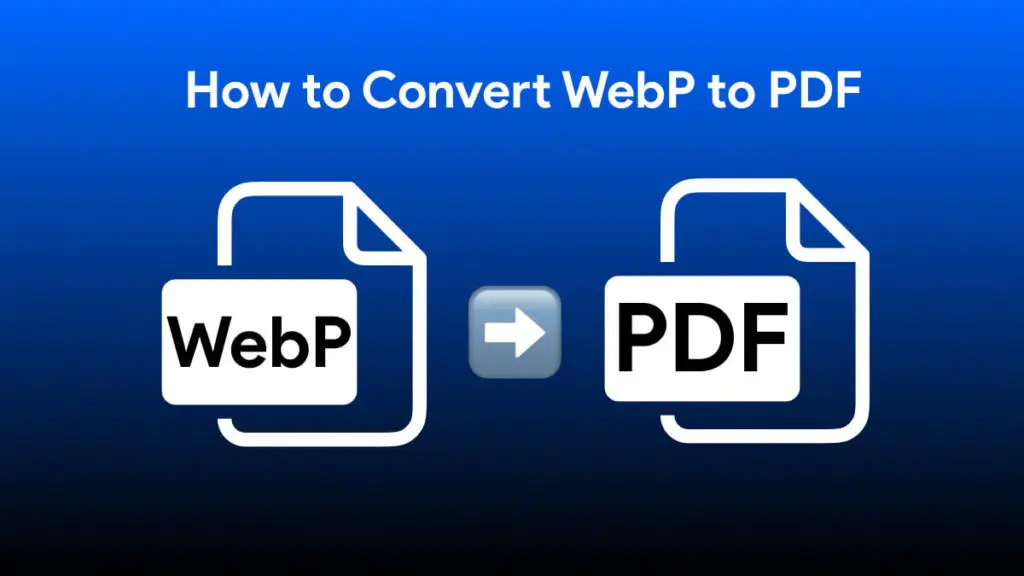
- Also Convert PDF to JPG
- Also Convert PDF to PNG
- Also Convert PDF to CSV
- Also Convert PDF to EXCEL
- Also Convert PDF to HTML
- Also Convert PDF to JSON
- Also Convert PDF to WORD
- Also Convert PDF to XML
- Also Convert PDF to ZIP
- Also Convert PDF to WEBP
- Also Convert PDF to TEXT
- Also Use Image Resizer
- Also Use Image Compressor
- Also Use PDF Compressor
- Also Use Attendance Calc.
- Also Convert JPG to PDF
- Also Convert PNG to PDF
- Also Convert CSV to PDF
- Also Convert EXCEL to PDF
- Also Convert JSON to PDF
- Also Convert SPEECH to PDF
- Also Convert TEXT to PDF
- Also Convert WEBP to PDF
- Also Convert XML to PDF
- Also Convert HTML to PDF
